Household Bills
How to include SEISS grants on your tax return
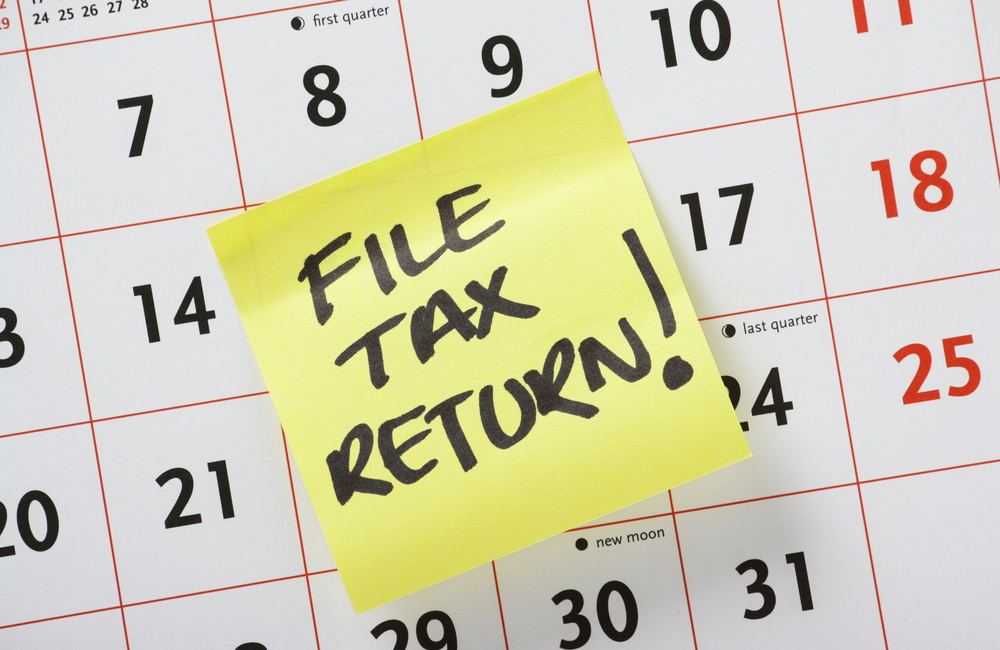
HMRC is contacting self-employed workers who received a Self Employment Income Support Scheme (SEISS) grant with instructions about how to include the payment on their tax return.
SEISS grants are subject to income tax and national insurance contributions and so must be included on your tax return.
Anyone who received a SEISS grant on or before 5 April 2021 is being contacted by HMRC to remind them that these need to be included on 2020-21 self-assessment tax returns.
Paper tax returns for 2020-21 need to be submitted by midnight on 31 October 2021 (this Sunday) while online returns are due by 31 January 2022.
If you received further SEISS grants after 5 April 2021, these need to be reported on your 2021-22 return, which is due by 31 January 2023.
If you need to check which SEISS grants you claimed, how much you received, and when, you can login to your Government Gateway account, search ‘return to your claim’ and press the green ‘start now’ button. You will then be able to see details of all your SEISS grants.
How to report SEISS grants on your tax return
If you use an agent or accountant to submit the return on your behalf, make sure to tell them the value of the grant(s) you received, so they can include accurate information on your return.
If you are a partner and your SEISS grants were treated as partnership income that was included in the partnership accounts, you don’t need to include the SEISS grants on the partnership page of your personal tax return.
If you complete your self-assessment tax return yourself, there is a specific place on the self-employment page to tell HMRC about SEISS grants. You must not report your SEISS grants anywhere else on your tax return, for example in the ‘any other income’ box or as part of your turnover figure, as this may result in you being taxed twice.
Guidance on how to complete your return, including which boxes to complete to ensure you accurately report your support grants and payments, can be found in the ‘notes’ pages for each return type.
If you have already submitted your 2020-21 tax return
HMRC is checking tax returns to make sure that SEISS grants have been included correctly. If you have already completed your 2020-21 return and you didn’t report your SEISS grants in the way HMRC expected, it will contact you about any changes that need to be made.
If HMRC amends your return, it’s important that you check the amendment and the SA302 tax form sent to you, to see what HMRC has changed. If you don’t check the changes, there is a risk you will pay tax and national insurance contributions twice on the same SEISS grants.